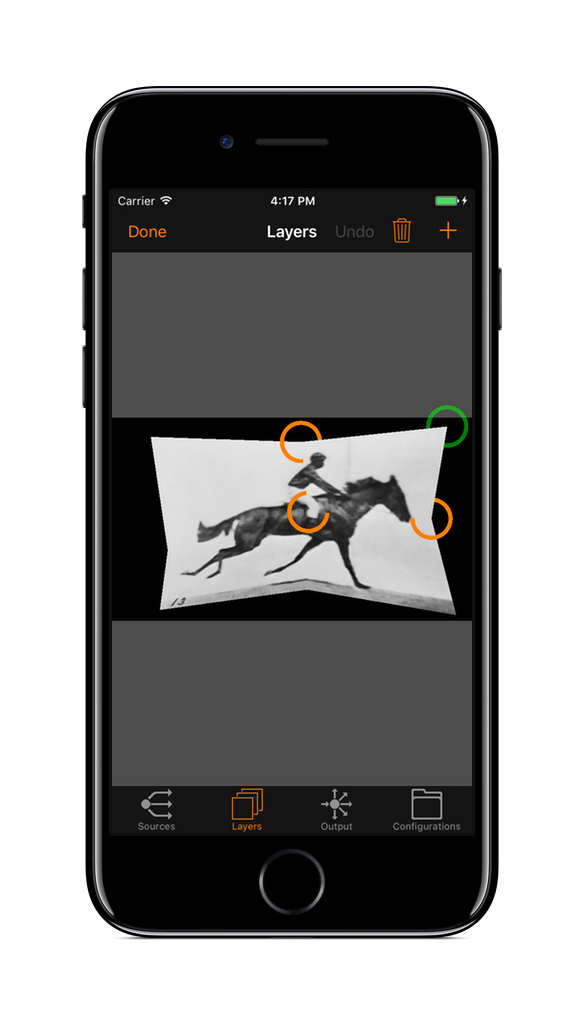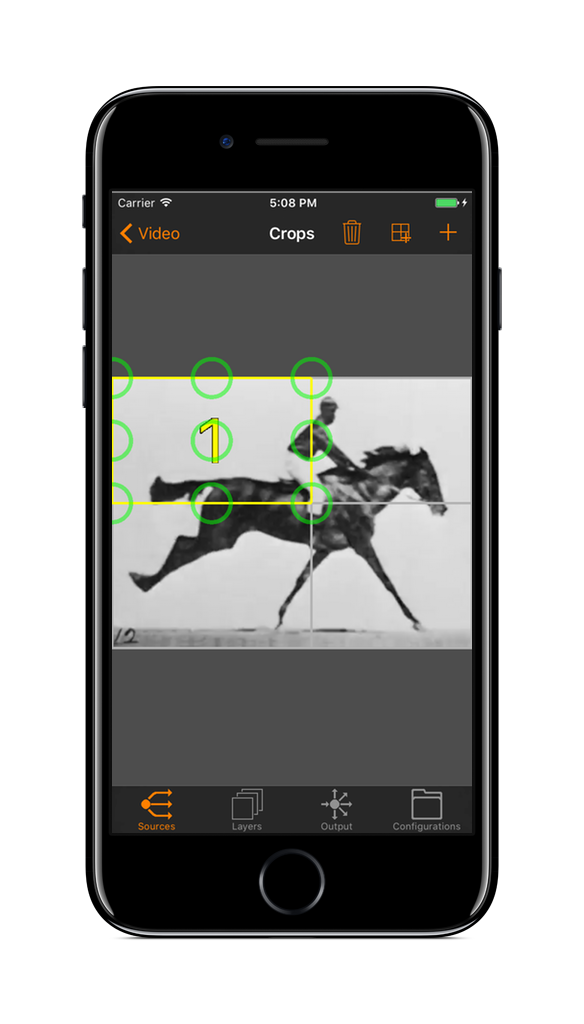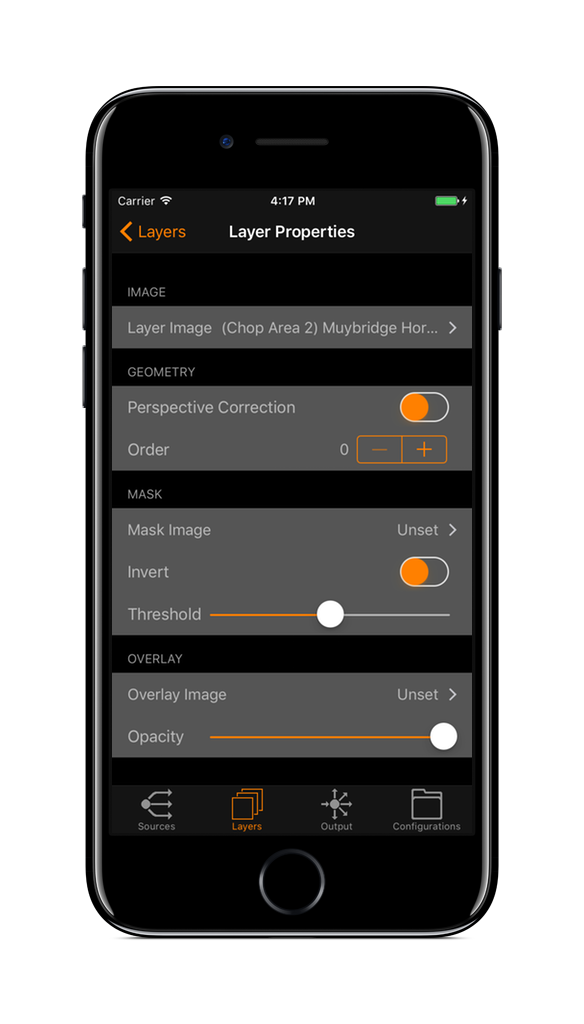Features
- Powerful projection mapping software for iOS
- Airplay and Google Cast™ enabled
- Dropbox support to download videos and images directly from Dropbox
- Use camera roll for video, image and slide show texture sources, no additional tools required
- Webpages as textures
- Texture cropping for spanning textures across multiple surfaces
- Scrolling text source with font control
- Use any source texture as a mask
- Precise quad geometry editor with pan and zoom
- Projection and User Interface decoupled so app acts as remote control to projector
Details
The Reality Augmenter is a flexible video and projection mapping tool for iOS. It allows you to projection map text, webpages or photos and videos from your camera roll straight on your iPhone or iPad. Easy to use and configure, it can be setup in minutes, with eye catching results. Mapping is simple and precise with the geometry editor.
The Reality Augmenter can connect to a projector a variety of ways, either wirelessly through Airplay or Google Cast enabled devices, such as an Apple TV or a Chromecast, or you can connect directly with an adapter (Amazon links : Lightning HDMI Adapter, Lightning VGA adapter, 30 pin HDMI adapter, 30 pin VGA Adapter).
Videos or Photos from your iPhone or iPad camera roll can be combined and with text and webpages and projected on to multiple surfaces, with facilities for masks and overlays. The software handles multiple configurations that be saved and restored, with videos and photos stored with each configuration. A built in screensaver is included for long periods of use.
Tutorials
What is Projection Mapping?
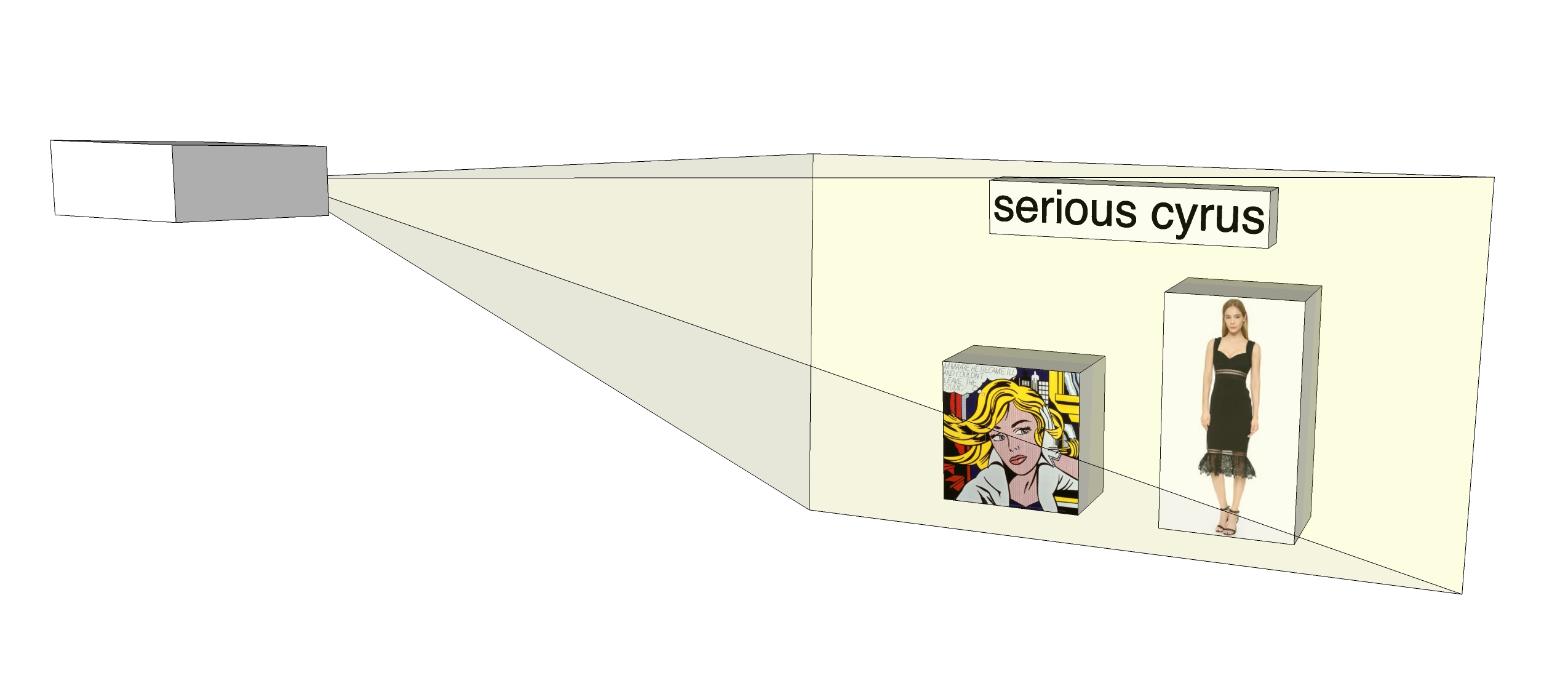
Projection Mapping, also called video mapping, is using software and a projector to “map” videos and images to to something other than a traditional screen. If you can point a projector at something, you can probably projection map it. You’ve probably seen big budget versions when they light up buildings and do cool 3D effects on them.
How can I use it?
Apart from projection mapping being an interesting pastime in itself, it has many uses. I have helped install the Reality Augmenter in shops to create eye catching visual merchandising displays using a projector with window frosting or net curtains. Window frosting is great for projecting onto, and can be seen from the reverse side. Window frosting can be bought in rolls from most large hardware stores, and is simply applied with water and a squeegee or some variants attach through static alone.
The Reality Augmenter can also be used as an art projector. Projection mapping means you don’t have to point the projector directly onto a canvas, allowing you to move the projector to the side, and angle your canvas anyway you like, your projected artwork can be easily adjusted to fit the canvas.
The text feature can be used for a multitude of uses, very effective in visual merchandising and window displays, text can be made to scroll so you can proudly show off your web address or telephone number on an office window or display special offers in a shop or bar.
While I’ve designed the reality augmenter to be as simple as possible, the whole projection mapping technology can be daunting, if you have any questions or queries, don’t hesitate to contact me and I will try to help in any way I can. I may also arrange a contact with qualified designers should you have specific design needs.
The projector you see being used in all my personal videos videos is a BenQ MW814ST, that particular model is not available but BenQ kept updating the product line (Amazon link : BenQ Short Throw), it’s a short throw projector which means it can cover a very large area from a short distance, ideal for my purposes, but throw distance is something you should consider when deciding how you would like to setup your own display.