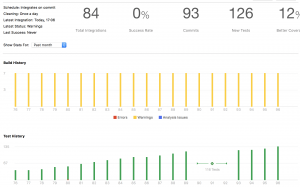I had to issue a warning for iOS 11, currently a serious bug in core data prevents my app from being used, and while trying to deal with it, it shows some serious problems with Apple’s developer support.
As with most things, I started blaming myself, I thought I’d made some error in the code somewhere so started out with a clean XCode project and tried to replicate the problem.
With the default Core Data setup, everything was working fine.So I spent many hours pulling my hair out till I identified the very specific problem causing my bug. And oh boy is it Apple’s fault, clearly documented supported feature not working. Reproducible in an XCode project barely modified from one of their templates.
I put the project on Github.
During all this I used the Apple developer forums, which are practically dead, my initial question brought no response, hardly unusual for apple dev forums, I always have better luck with stack overflow.
The question on Stackoverflow.
At least on stack overflow someone else confirms the problem, and gives some useful feedback, unlike the Apple dev forums, which have been almost zero help for me in the past apart from one openGL problem some kind Apple guy fixed for me.
After identifying the problem I raise a Bug Report with Apple, and this is where things get really frustrating. Apple do not ever acknowledge receiving bug reports, has it been looked at? I don’t know, has it been buried somewhere? Apple will not give any status.
I desperately need to escalate the bug, as all my users could lose their data, I call that a major bug. But there’s no way to contact dev support. They have a facility to get in depth code support, but guess what, pre release software is not supported, there’s support centres for your standard apple products, but no facility to contact Apple dev support. Apple reps are supposed to roam the Dev forums, but seem to studiously avoid commenting on any bugs users find.
So now I’m here getting increasingly worried, I keep trying to raise my question to the top of the dev forums, I tweet at Apple, I complain on the dev forums, my complaint gets moderated. This is a major issue for me, my app is well liked by users and Apple is going to wipe it off the store because they can’t fix a bug.
Even if I remodel my database to not use the supported feature, I still can’t open the previously supported and working datastores to migrate them. Even if I do it’s a huge amount of hassle to avoid using a supported feature!
Ugh, I’m working on solutions… More soon.