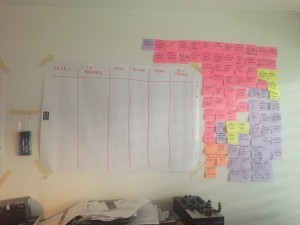
Well I just finished rolling back all my new iOS features (images and custom masks) into OSX and generally cleaned up the code. I also did a lot of work extending my testing coverage over more of the core functionality after using XCode’s new code coverage feature.
Above you see my SCRUM Board, currently clear after finally consolidating the iOS app fully into my master source branch. I like having the board even though I work alone at home, it helps me to break down jobs and makes me think about exactly what each version will contain. It’s also a good reminder to work on the project.
TBH though, as it’s just me, I can get a little lax, I’ll put one note down for a new feature that’s actually about ten individual tasks for example, or I’ll suddenly start refactoring a huge bunch of code just to make one task simpler. The scrum board helps keep it all under control, especially for things like feature creep. As a sole developer, it’s quite hard to decide what features to include in an app for any release. You keeping getting ideas for new features and updates, and as you work on an app of your own making, it’s very tempting to just start working them in, pushing a final product or release ever back. Taking time to plan what you have for each release, making up all the tasks and laying them out on a board makes the whole thing look a lot more manageable. New features and updates can be put aside while still being considered in the coding of the current release.
